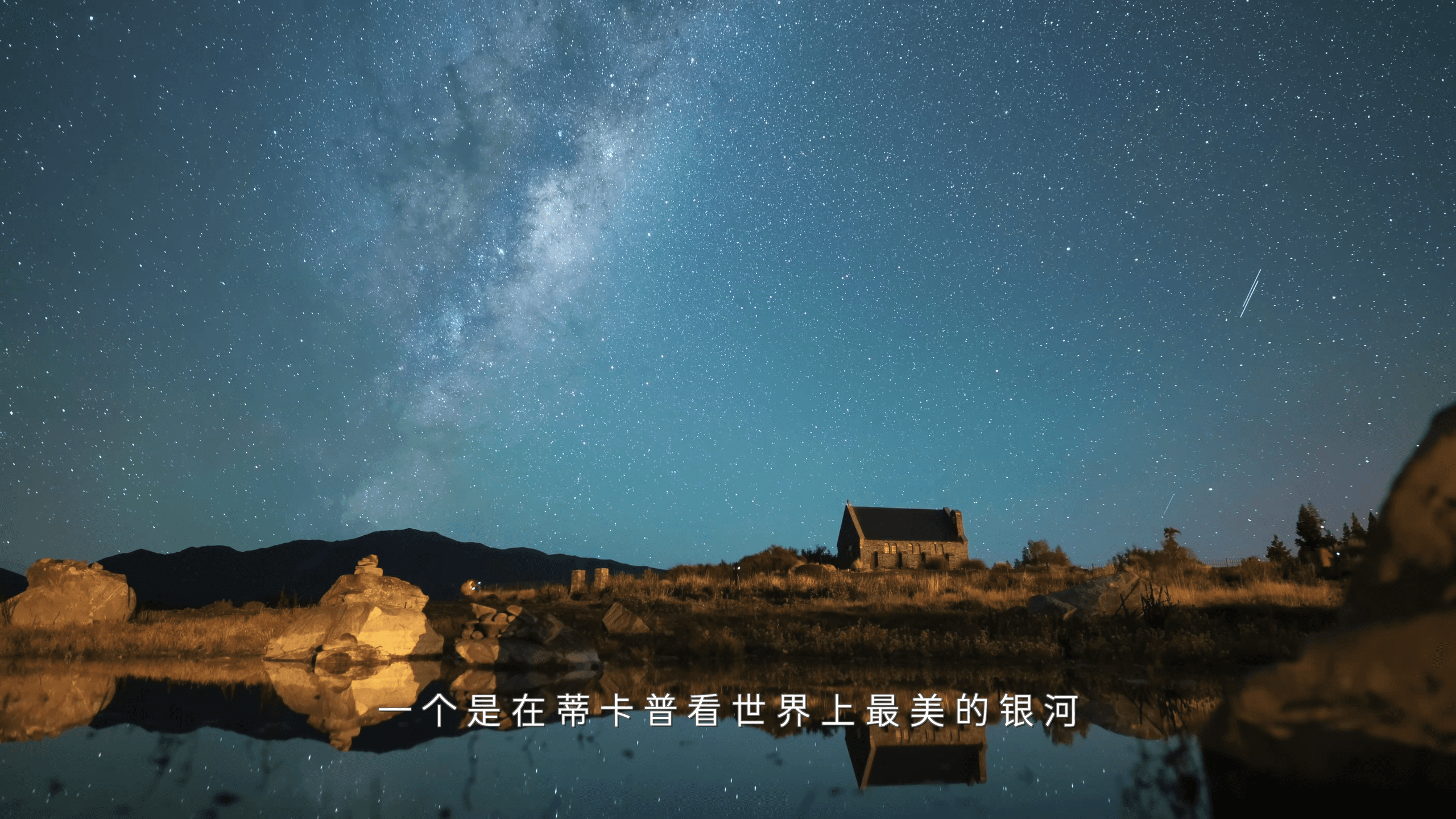多个github账号使用ssh

多个github账号使用ssh
Aixbox需求
多个github账号需要使用ssh
解决方法
1.1查看目录
查看c盘 -> 用户 -> 你的账号 -> .ssh,如果没有.ssh文件夹就手动创建,查看里面有没有密钥,有的话可以使用
1.2 创建ssh密钥
这里我们要创建两个ssh密钥
输入ssh-keygen -t rsa创建ssh密钥,
第一个位置要求输入密钥保存的位置,把括号里的路径复制后粘贴就行,第二次创建的时候可以在改为C:\Users\he/.ssh/id_rsa_two
密码可以设置也可以不设置
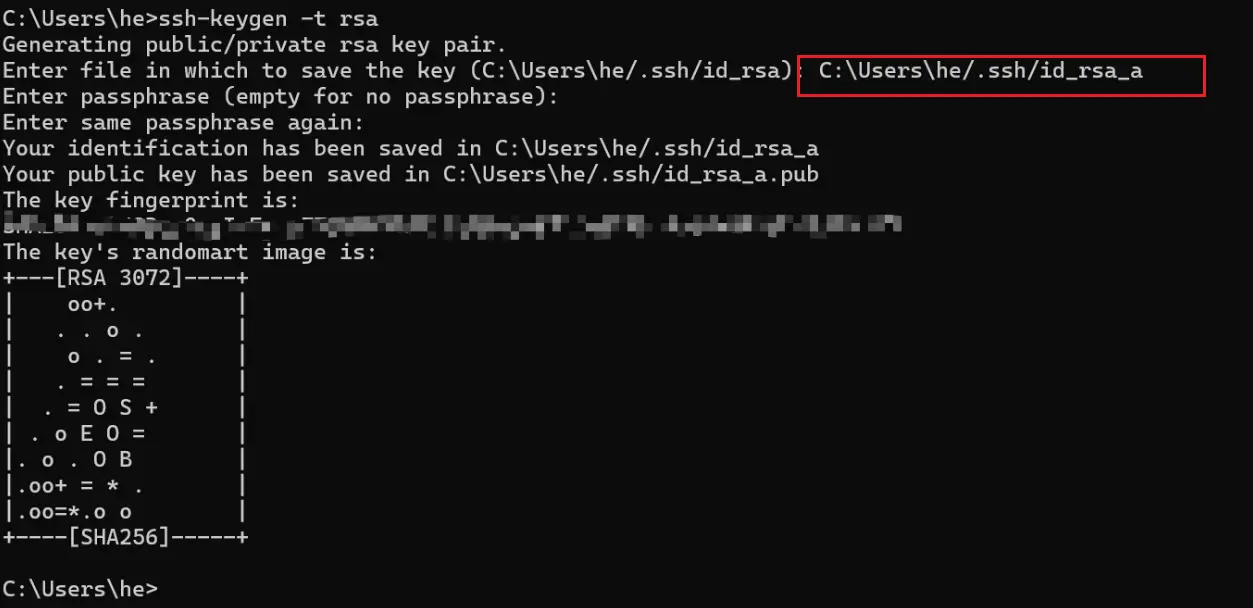
1.3github设置ssh密钥
复制~/.ssh/id_rsa.pub下的内容,进入github设置ssh:头像 -> Settings -> SSH and GPG keys -> New SSH key。
title随便填,key填刚复制的公钥~/.ssh/id_rsa.pub
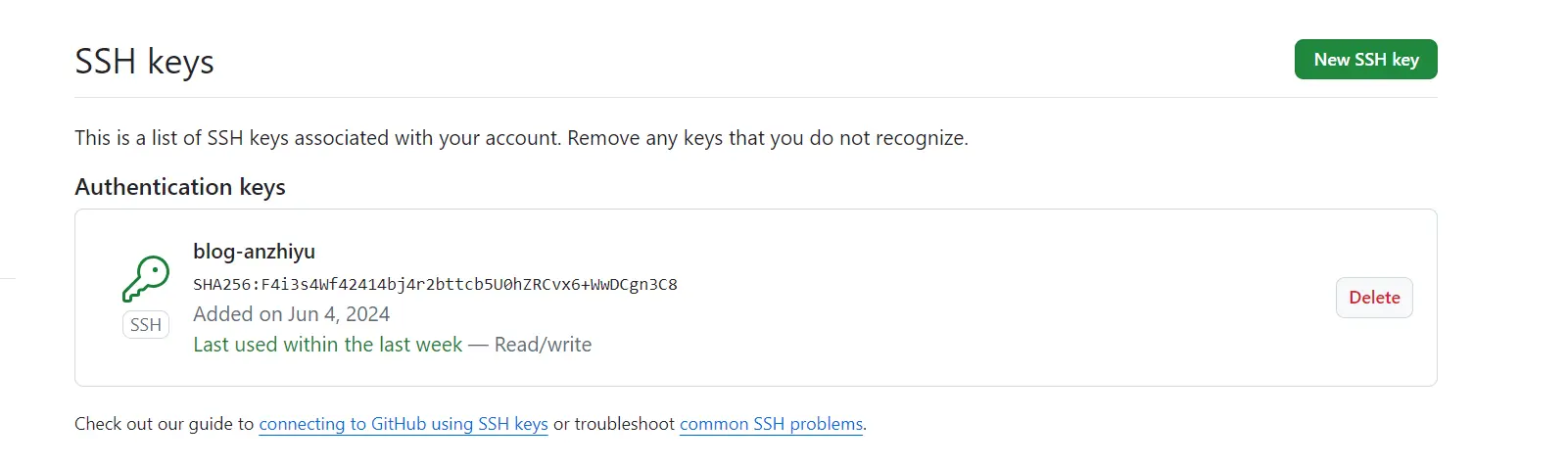
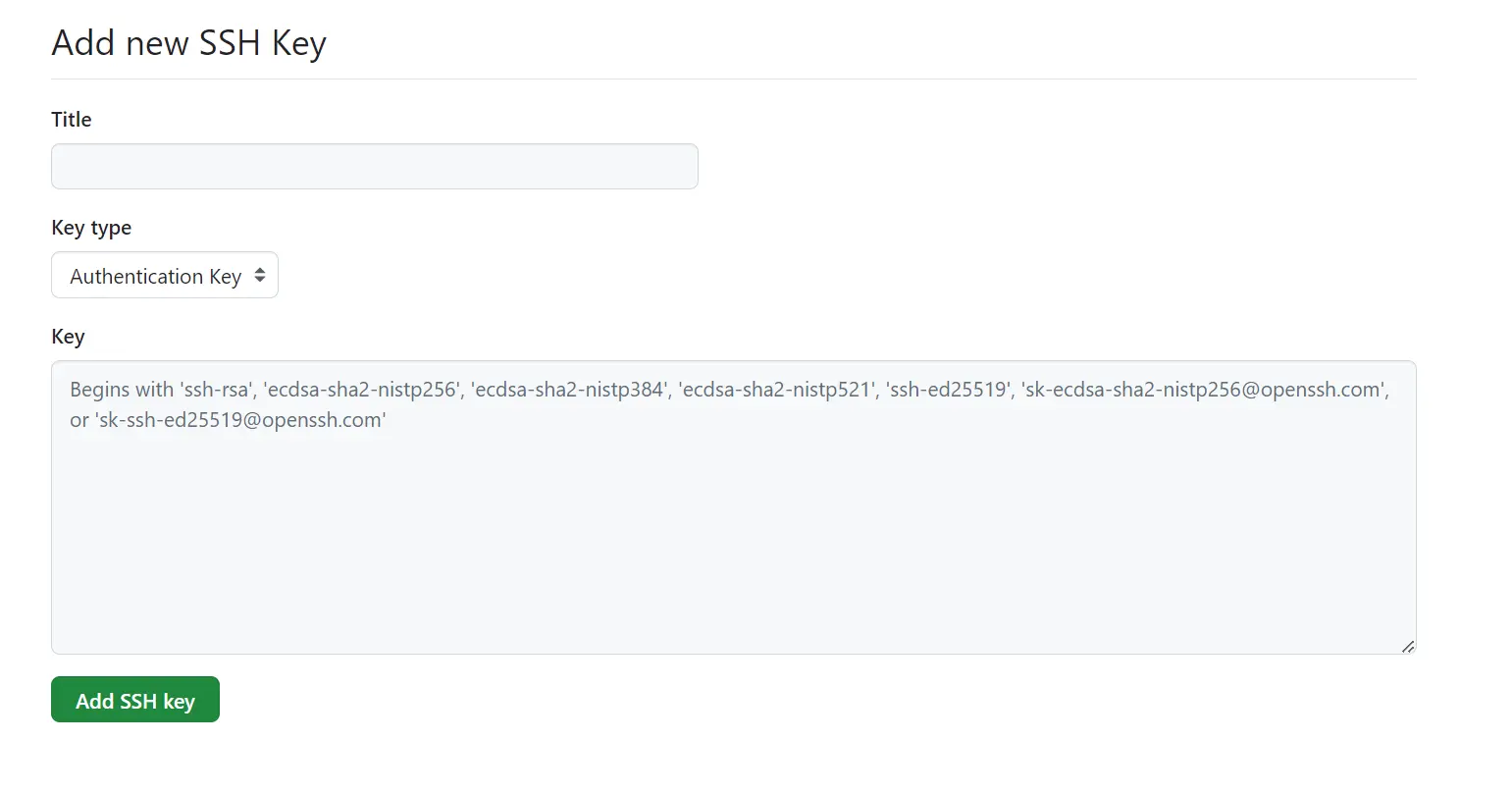
1.4在 ssh-agent 上注册新的 SSH 密钥
在终端输入下面的命令
1 | ssh-add ~/.ssh/id_rsa |
1.5创建ssh配置文件
SSH 配置文件将在 ~/.ssh/config 中。如果有的话,请编辑它,否则我们可以直接创建它。
在文件中设置下面的配置
1 | Host github.com |
1.6测试连接
在终端输入下面的命令
1 | ssh -T git@github.com |
如果连接成功,会和下面类似
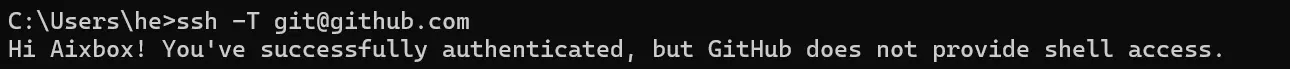
我们就可以像下面这样使用了
1 | git clone git@github.com.two:Aixbox/Aixbox.github.io.git |
关于使用校园网无法使用ssh
由于学校可能禁止使用22端口
我们需要在~/.ssh/config文件中多设置一个项Port,值为443
1 | Host github.com |
评论
匿名评论隐私政策
✅ 你无需删除空行,直接评论以获取最佳展示效果