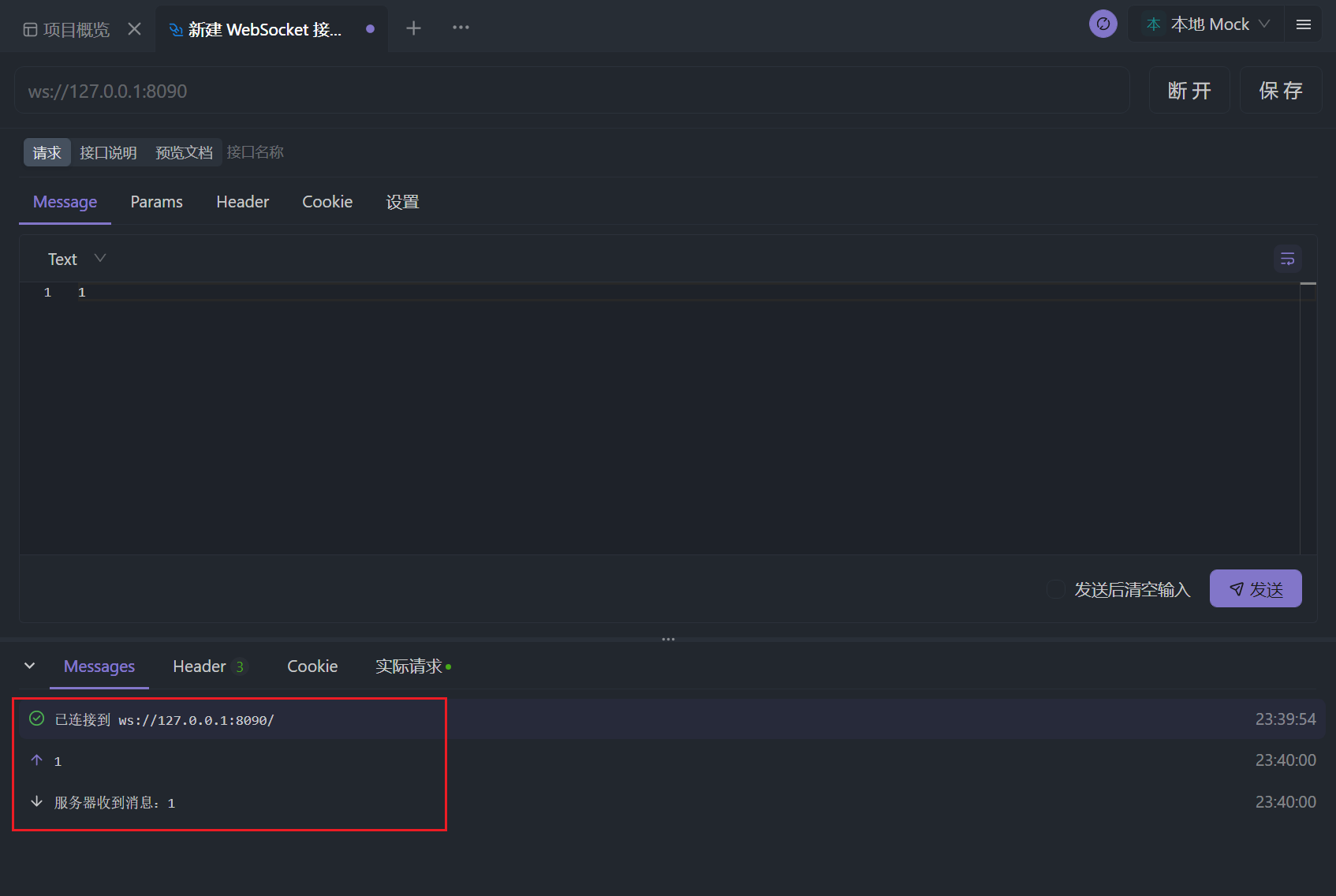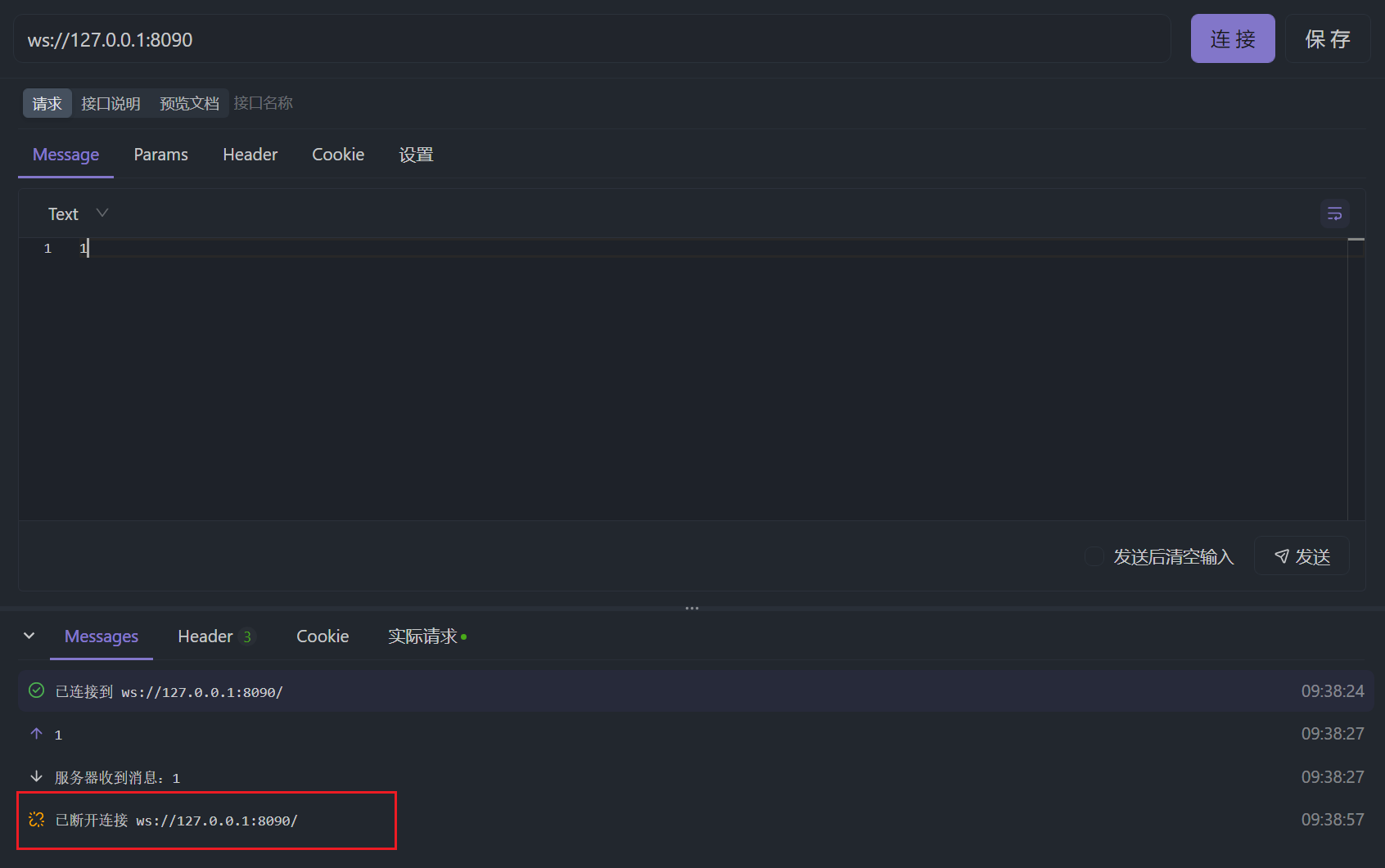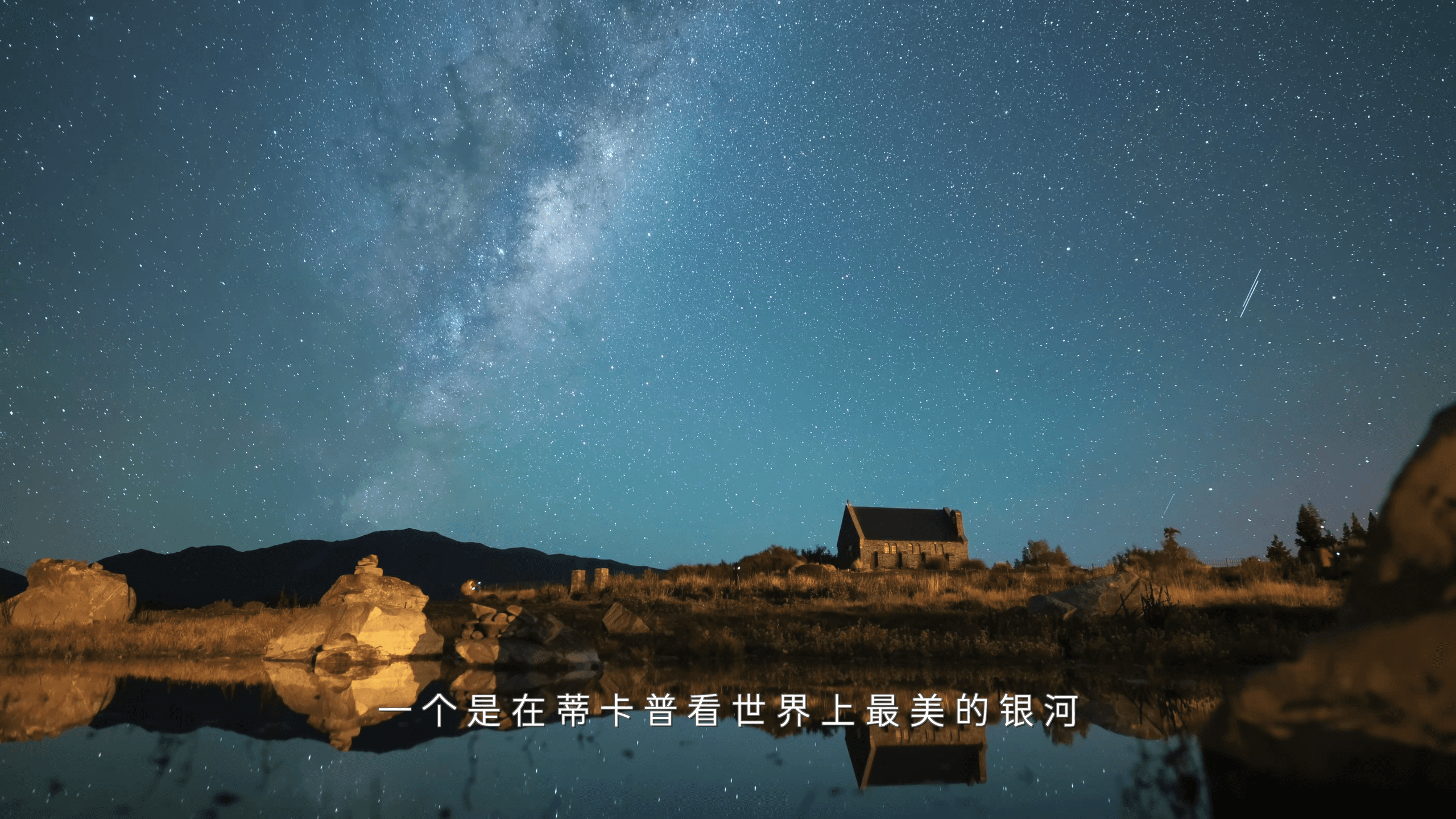本文websocket使用netty实现,原因:因为netty提供有心跳组件,方便实现心跳检测
一、添加依赖
在springboot项目中添加下面两个依赖
1
2
3
4
5
6
7
8
9
10
11
|
<dependency>
<groupId>io.netty</groupId>
<artifactId>netty-all</artifactId>
<version>${netty-all.version}</version>
</dependency>
<dependency>
<groupId>cn.hutool</groupId>
<artifactId>hutool-all</artifactId>
<version>${hutool.version}</version>
</dependency>
|
二、netty的基本实现
netty服务器
1
2
3
4
5
6
7
8
9
10
11
12
13
14
15
16
17
18
19
20
21
22
23
24
25
26
27
28
29
30
31
32
33
34
35
36
37
38
39
40
41
42
43
44
45
46
47
48
49
50
51
52
53
54
55
56
57
58
59
60
61
62
63
64
65
66
67
68
69
70
71
72
73
74
75
76
77
78
79
80
81
82
83
84
85
86
87
88
89
90
91
92
93
94
95
96
97
98
99
100
101
102
103
104
105
106
107
108
109
110
111
112
113
| package com.aixbox.websocketdemo.webSocket;
import io.netty.bootstrap.ServerBootstrap;
import io.netty.channel.ChannelInitializer;
import io.netty.channel.ChannelOption;
import io.netty.channel.ChannelPipeline;
import io.netty.channel.EventLoopGroup;
import io.netty.channel.nio.NioEventLoopGroup;
import io.netty.channel.socket.SocketChannel;
import io.netty.channel.socket.nio.NioServerSocketChannel;
import io.netty.handler.codec.http.HttpObjectAggregator;
import io.netty.handler.codec.http.HttpServerCodec;
import io.netty.handler.codec.http.websocketx.WebSocketServerProtocolHandler;
import io.netty.handler.logging.LogLevel;
import io.netty.handler.logging.LoggingHandler;
import io.netty.handler.stream.ChunkedWriteHandler;
import io.netty.handler.timeout.IdleStateHandler;
import io.netty.util.NettyRuntime;
import io.netty.util.concurrent.Future;
import lombok.extern.slf4j.Slf4j;
import org.springframework.context.annotation.Configuration;
import javax.annotation.PostConstruct;
import javax.annotation.PreDestroy;
@Slf4j
@Configuration
public class NettyWebSocketServer {
public static final int WEB_SOCKET_PORT = 8090;
public static final NettyWebSocketServerHandler NETTY_WEB_SOCKET_SERVER_HANDLER = new NettyWebSocketServerHandler();
private EventLoopGroup bossGroup = new NioEventLoopGroup(1);
private EventLoopGroup workerGroup = new NioEventLoopGroup(NettyRuntime.availableProcessors());
@PostConstruct
public void start() throws InterruptedException {
run();
}
@PreDestroy
public void destroy() {
Future<?> future = bossGroup.shutdownGracefully();
Future<?> future1 = workerGroup.shutdownGracefully();
future.syncUninterruptibly();
future1.syncUninterruptibly();
log.info("关闭 ws server 成功");
}
public void run() throws InterruptedException {
ServerBootstrap serverBootstrap = new ServerBootstrap();
serverBootstrap.group(bossGroup, workerGroup)
.channel(NioServerSocketChannel.class)
.option(ChannelOption.SO_BACKLOG, 128)
.option(ChannelOption.SO_KEEPALIVE, true)
.handler(new LoggingHandler(LogLevel.INFO))
.childHandler(new ChannelInitializer<SocketChannel>() {
@Override
protected void initChannel(SocketChannel socketChannel) throws Exception {
ChannelPipeline pipeline = socketChannel.pipeline();
pipeline.addLast(new IdleStateHandler(30, 0, 0));
pipeline.addLast(new HttpServerCodec());
pipeline.addLast(new ChunkedWriteHandler());
pipeline.addLast(new HttpObjectAggregator(8192));
pipeline.addLast(new WebSocketServerProtocolHandler("/"));
pipeline.addLast(NETTY_WEB_SOCKET_SERVER_HANDLER);
}
});
serverBootstrap.bind(WEB_SOCKET_PORT).sync();
}
}
|
websocket处理器
1
2
3
4
5
6
7
8
9
10
11
12
13
14
15
16
17
18
19
20
21
22
23
24
25
26
27
28
29
30
| package com.aixbox.websocketdemo.webSocket;
import cn.hutool.core.util.StrUtil;
import cn.hutool.extra.spring.SpringUtil;
import cn.hutool.json.JSONUtil;
import io.netty.channel.ChannelHandler.Sharable;
import io.netty.channel.ChannelHandlerContext;
import io.netty.channel.SimpleChannelInboundHandler;
import io.netty.handler.codec.http.websocketx.TextWebSocketFrame;
import io.netty.handler.codec.http.websocketx.WebSocketServerProtocolHandler;
import io.netty.handler.timeout.IdleState;
import io.netty.handler.timeout.IdleStateEvent;
import lombok.extern.slf4j.Slf4j;
@Slf4j
@Sharable
public class NettyWebSocketServerHandler extends SimpleChannelInboundHandler<TextWebSocketFrame> {
@Override
protected void channelRead0(ChannelHandlerContext ctx, TextWebSocketFrame msg) throws Exception {
log.info("收到客户端消息:{}", msg.text());
ctx.channel().writeAndFlush(new TextWebSocketFrame("服务器收到消息:" + msg.text()));
}
}
|
:::info
在上面的NettyWebSocketServer创建了一个run方法用来启动netty服务器,并且使用@PostConstruct注解在项目启动时启动,使用@PreDestroy注解在项目关闭时关闭线程。
在run方法中设置了netty服务器的参数,以及设置了webSocket处理器。
:::
:::info
在NettyWebSocketServerHandler方法中则是接收了请求发送的消息以及给请求方推送接收到了消息
:::
使用apifox测试
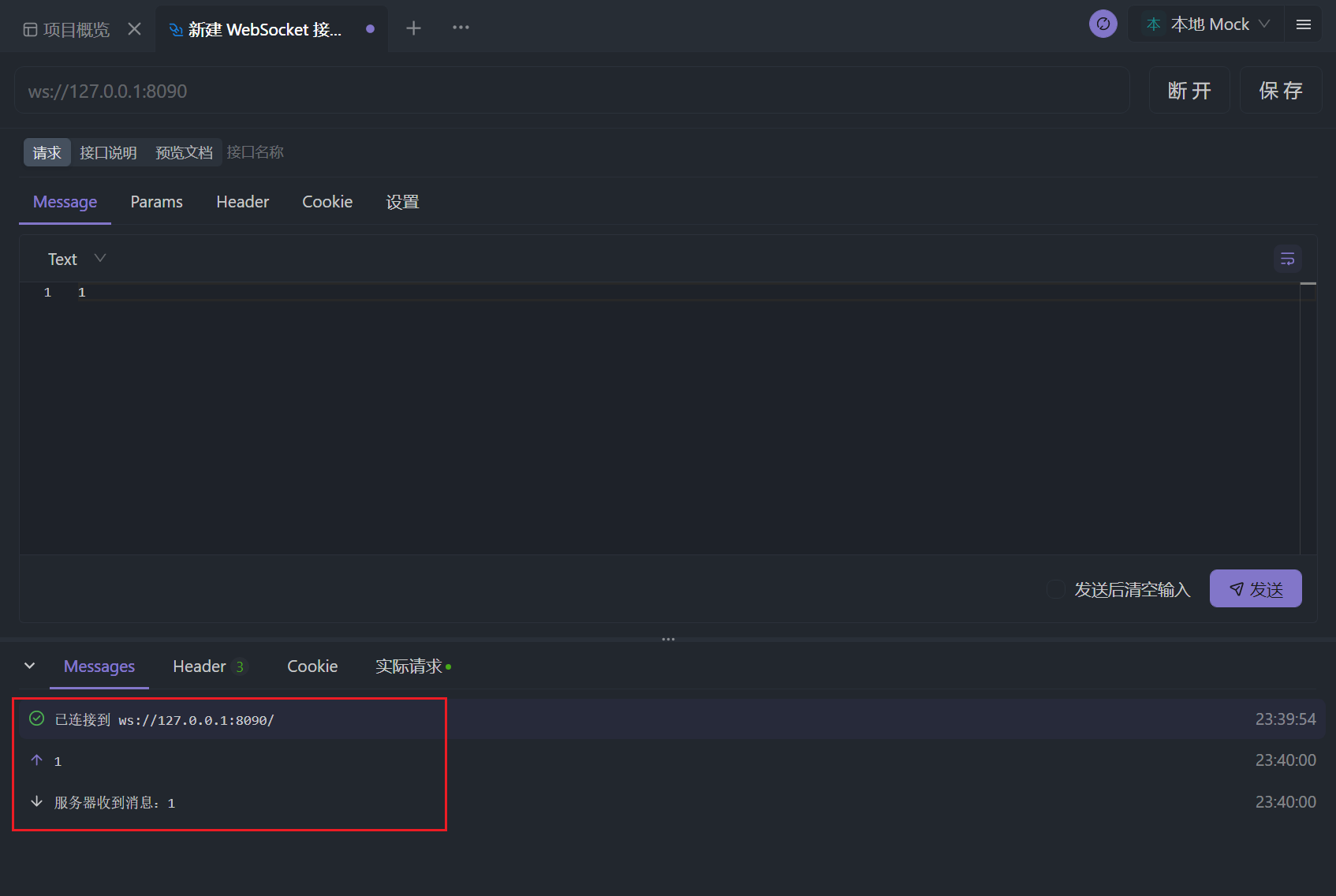
三、添加心跳机制
:::info
因为前端用户如果下线,后端是无法感知的,所以需要维持一个心跳,前端一定时间发送一个心跳包维持心跳,我们在前门的run方法中已经添加了 pipeline.addLast(new IdleStateHandler(30, 0, 0));处理器,在30秒前端没有发送消息,这个处理器就会发送一个事件,我们通过检测事件关闭连接
:::
在NettyWebSocketServerHandler处理心跳,30秒没消息关闭连接
1
2
3
4
5
6
7
8
9
10
11
12
13
14
15
16
17
18
19
20
21
22
23
24
25
26
27
28
29
30
31
32
33
34
35
36
37
38
39
40
41
42
43
44
45
46
47
48
49
50
51
52
53
| package com.aixbox.websocketdemo.webSocket;
import cn.hutool.core.util.StrUtil;
import cn.hutool.extra.spring.SpringUtil;
import cn.hutool.json.JSONUtil;
import io.netty.channel.ChannelHandler.Sharable;
import io.netty.channel.ChannelHandlerContext;
import io.netty.channel.SimpleChannelInboundHandler;
import io.netty.handler.codec.http.websocketx.TextWebSocketFrame;
import io.netty.handler.codec.http.websocketx.WebSocketServerProtocolHandler;
import io.netty.handler.timeout.IdleState;
import io.netty.handler.timeout.IdleStateEvent;
import lombok.extern.slf4j.Slf4j;
@Slf4j
@Sharable
public class NettyWebSocketServerHandler extends SimpleChannelInboundHandler<TextWebSocketFrame> {
@Override
public void userEventTriggered(ChannelHandlerContext ctx, Object evt) throws Exception {
if (evt instanceof IdleStateEvent) {
IdleStateEvent idleStateEvent = (IdleStateEvent) evt;
if (idleStateEvent.state() == IdleState.READER_IDLE) {
ctx.channel().close();
}
}
super.userEventTriggered(ctx, evt);
}
@Override
protected void channelRead0(ChannelHandlerContext ctx, TextWebSocketFrame msg) throws Exception {
log.info("收到客户端消息:{}", msg.text());
ctx.channel().writeAndFlush(new TextWebSocketFrame("服务器收到消息:" + msg.text()));
}
}
|
使用apifox测试
使用apifox测试,可以看到30秒没有消息,连接关闭了
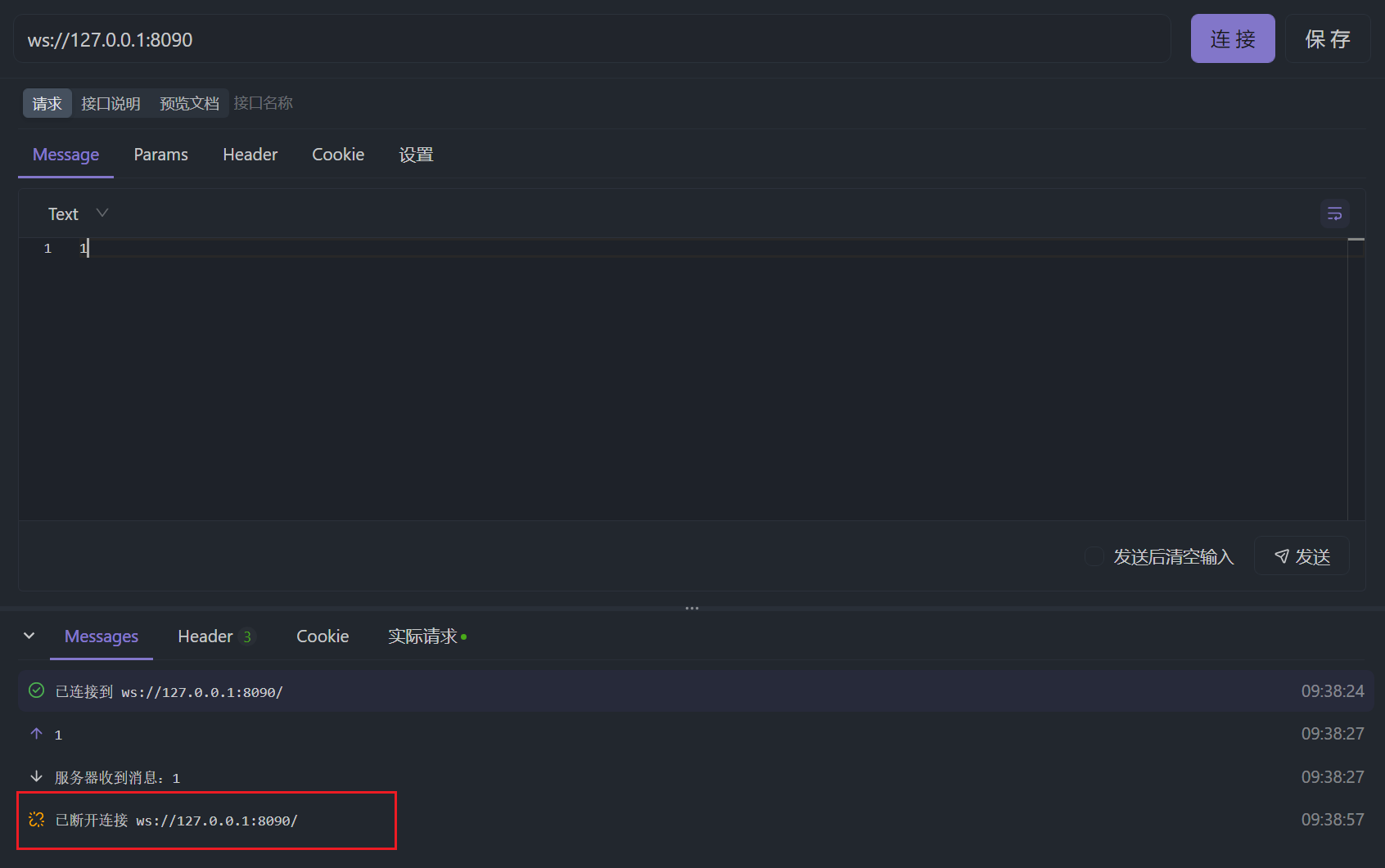
四、管理WebSocket连接的channel
webSocket处理器添加握手完成后的事件中间channel保存到map中
1
2
3
4
5
6
7
8
9
10
11
12
13
14
15
16
17
18
19
20
21
22
23
24
25
26
27
28
29
30
31
32
33
34
35
36
37
38
39
40
41
42
43
44
45
46
47
48
49
50
51
52
53
54
55
56
57
58
59
60
61
62
63
64
65
66
67
68
| package com.aixbox.websocketdemo.webSocket;
import cn.hutool.extra.spring.SpringUtil;
import com.aixbox.websocketdemo.service.WebSocketService;
import io.netty.channel.ChannelHandler.Sharable;
import io.netty.channel.ChannelHandlerContext;
import io.netty.channel.SimpleChannelInboundHandler;
import io.netty.handler.codec.http.websocketx.TextWebSocketFrame;
import io.netty.handler.codec.http.websocketx.WebSocketServerProtocolHandler;
import io.netty.handler.timeout.IdleState;
import io.netty.handler.timeout.IdleStateEvent;
import lombok.extern.slf4j.Slf4j;
@Slf4j
@Sharable
public class NettyWebSocketServerHandler extends SimpleChannelInboundHandler<TextWebSocketFrame> {
private WebSocketService webSocketService;
@Override
public void handlerAdded(ChannelHandlerContext ctx) throws Exception {
this.webSocketService = getService();
}
@Override
public void userEventTriggered(ChannelHandlerContext ctx, Object evt) throws Exception {
if (evt instanceof IdleStateEvent) {
IdleStateEvent idleStateEvent = (IdleStateEvent) evt;
if (idleStateEvent.state() == IdleState.READER_IDLE) {
ctx.channel().close();
}
} else if (evt instanceof WebSocketServerProtocolHandler.HandshakeComplete) {
this.webSocketService.connect(ctx.channel());
}
super.userEventTriggered(ctx, evt);
}
@Override
protected void channelRead0(ChannelHandlerContext ctx, TextWebSocketFrame msg) throws Exception {
log.info("收到客户端消息:{}", msg.text());
ctx.channel().writeAndFlush(new TextWebSocketFrame("服务器收到消息:" + msg.text()));
}
private WebSocketService getService() {
return SpringUtil.getBean(WebSocketService.class);
}
}
|
WebSocketServiceImpl实现
1
2
3
4
5
6
7
8
9
10
11
12
13
14
15
16
17
18
19
20
21
22
23
24
25
26
27
28
29
30
31
32
33
| package com.aixbox.websocketdemo.service.impl;
import com.aixbox.websocketdemo.service.WebSocketService;
import io.netty.channel.Channel;
import lombok.extern.slf4j.Slf4j;
import org.springframework.stereotype.Component;
import java.util.concurrent.ConcurrentHashMap;
@Component
@Slf4j
public class WebSocketServiceImpl implements WebSocketService {
private static final ConcurrentHashMap<Channel, String> ONLINE_WS_MAP = new ConcurrentHashMap<>();
@Override
public void connect(Channel channel) {
ONLINE_WS_MAP.put(channel, "");
}
}
|
下篇在vue项目中使用websocket